15 Best Tax Software Programs for 2022 | Good Financial Cents® – Empowered Finances, LLC

15 Best Tax Software Programs for 2022 | Good Financial Cents® – Empowered Finances, LLC
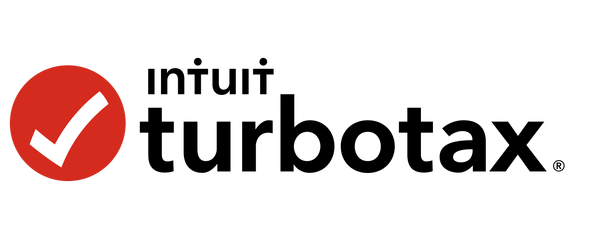
Once again, tax season is upon us. Now is the time to take a long, hard look at the best tax software programs, and there are plenty available, too. It’s mostly a matter of choosing the one that will work best based on your tax situation and, of course, your budget. We’ve come up with a list of 15 of the best tax software programs available, evaluated based on capabilities, cost, ease-of-use, and other factors. And based on research by the Good Financial Cents team, we’ve determined that two clearly stand out from the crowd – TurboTax and H&R Block – but especially TurboTax.
File free with our top pick TurboTax
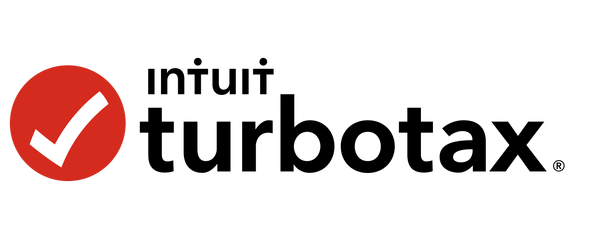
The Best Tax Software of 2022
We’ve selected 15 software programs that represent the most commonly used in the field, and rank them according to the criteria listed near the end of this guide. We heavily favor those at the top – that is, the top five. The tax software field has gotten crowded in recent years, and while each may fill a specific niche, only a small handful will appeal to a large number of taxpayers.
Quick Comparison:
Here is our entire list of the best 15 tax software companies of 2022. Click through for detailed reviews of each company.
- TurboTax
- H&R Block
- TaxAct
- E-file
- FreeTaxUSA
- Liberty Tax
- TaxSlayer
- Credit Karma Tax
- Jackson Hewitt
- eSmart Tax
- EzTaxReturn
- Community Tax
- 1040.com
- OLT.com
- DIY Tax
Reviews of The Best Tax Software Companies
1. TurboTax – Best All-Around
TurboTax takes the prize for the best all-around tax-preparation software on our list. That’s not surprising, given that it’s the most popular in the industry.
Why it made the list: TurboTax is incredibly user-friendly. Even if you know nothing at all about preparing income taxes, the step-by-step, question/answer format requires only that you enter information when prompted. The software will handle everything from there. They’ll do an analysis that takes only seconds that will alert you if there are any errors. If not, it will move you forward in the process, all the way through completion and filing. Another advantage is that they offer four different levels, ranging from the free filing plan for the simplest returns to their Self-employed version. You can also add TurboTax Live to each plan, which will give you access to either a CPA or an enrolled agent for the completion of your return. However, a TurboTax specialist is available any time you need extra help.
What holds it back: If TurboTax has a “weakness”, it’s price. As a premium software program, it won’t be your first choice if you’re looking for a low-cost tax-preparation option.
TurboTax Pricing Plans:
- Free Edition: $0 for federal and state
- Deluxe: $40, plus $40 per state
- Premier: $70, plus $40 per state
- Self-employed: $90, plus $40 per state
TurboTax Live:
- TurboTax Live Basic (for simple returns): $50, plus $40 per state
- TurboTax Live Deluxe: $90, plus $50 per state
- TurboTax Live Premier: $140, plus $50 per state
- TurboTax Live Self-employed: $170, plus $50 per state
If you’re looking to save money on the cost of software, and you have a fairly simple return, you should investigate other options on this list. TurboTax is admittedly more suited to those with more complicated tax situations.
2. H&R Block – Best for Transferring Your Return to Live Preparation
H&R Block is probably the best-known of all tax-preparation organizations. And though its tax-preparation software is first-rate, it’s best known for its extremely large network of tax preparers. During the tax season, the company employs about 70,000 advisors in 10,000 offices throughout the country. The company’s name is practically synonymous with tax preparation.
Why it made the list: H&R Block’s tax-preparation software can give TurboTax a run for its money. And while TurboTax does offer TurboTax Live should you choose to turn your taxes over to a professional, H&R Block has tax pros available at any point in the process. And unlike TurboTax, you can visit an H&R Block office to get that help. H&R Block software also provides outstanding ease-of-use. Simply by snapping a photo of your W-2 forms from your mobile device, you can upload them to the software and the system will extract the necessary information. This is a major timesaver, especially if you held multiple jobs. The service also gives you the ability to shift from one plan level to another. That includes everything from the free edition for the simplest returns, right up to the self-employed version designed specifically for small businesses and independent contractors.
What holds it back: You often can’t tell exactly which plan level you need when you start preparing your taxes. The discovery of an unexpected tax situation can require you to trade up to a higher-priced plan.
H&R Block Pricing Plans:
- Free online: $0 for federal and state
- Deluxe online: $22.49 plus $36.99 per state
- Premier: $37.49, plus $36.99 per state
- Self-employed: $59.99, plus $36.99 per state
Much like TurboTax, H&R Block software may not be the best choice for someone with a simple return and looking for the lowest-priced service.
3. TaxAct – Best Price Point for Complicated Returns
TaxAct is a worthy competitor to both TurboTax and H&R Block. It doesn’t have quite the functionality of those two headliners, nor is it as well known. But it can accommodate returns with all degrees of difficulty, and generally at a lower cost than what you will pay for the Big Two.
Why it made the list: TaxAct offers an accuracy guarantee of $100,000. That is, it will reimburse you for up to $100,000 for fines or other losses you sustain as a result of a mistake on your returns caused by TaxAct. They’ll even refund the fee you paid for the software for the same mistake(s). You’ve gotta love a company that puts its money where its mouth is. We should also disclose that both TurboTax and H&R Block, as well as other tax software programs, also offer reimbursement for errors that are clearly at fault. They just don’t put an impressive dollar figure on it. It’s worth repeating that TaxAct generally costs less than TurboTax and H&R Block for comparable plan levels. From our perspective, that’s the single most compelling feature.
What holds it back: While TaxAct is a top-level tax software plan, it does fall somewhat short of TurboTax and H&R Block. Its main advantage is a lower price, but that comes at a cost of less live human assistance than the other two provide.
TaxAct Pricing Plans:
- Free: $0 for federal and state
- Deluxe: $23.96 plus $39.95 per state
- Premier: $31.96, plus $39.95 per state
- Self-employed: $59.96, plus $49.95 per state
If you do have a complicated tax situation, it might be better to spend a little bit more and go with either TurboTax or H&R Block. The level of direct assistance each offers approaches that of having a CPA prepare your return.
4. E-file – Best for First Time DIY
E-file doesn’t have as many features and tools as the tax software plans above, which actually makes it a good starter program if you’re looking to use software to prepare your return for the first time. In addition, the software is reasonably priced.
Why it made the list: The Premium Plus plan covers all deductions and credits, business income, and itemized deductions, for just $34.49 (plus $21 for filing your state return). This is much lower than the price of premium tax software versions provided by most other competitors. We also like the fact that they charge just $21 for filing your state tax return, regardless of the plan level. This is well below the $29.99 to $39.99 commonly charged by other programs.
What holds it back: Unless you have an extremely simple tax situation, you’ll almost certainly need to sign up for the Premium Plus plan. For example, under the mid-level Deluxe Plus plan, your income cannot exceed $100,000. The software also seems to be light on investment income accommodation. Customer support is also less generous than it is with other programs.
E-file Pricing Plans:
- Free: $0 for federal and state
- Deluxe Plus: $19.49 plus $21 per state
- Premier Plus: $34.49, plus $21 per state
Like a lot of tax software programs, E-file will generally work better for those who have simpler tax situations. If yours is more complicated, you’ll be better served by biting the bullet and paying more for a higher-priced software.
5. FreeTaxUSA – Best Nearly Free Software
FreeTaxUSA is “free”. They offer three different plans, Free, Deluxe, and Self-employed, and all are almost free. Deluxe does have a small fee, and you will pay just $12.95 for a state return on all three plan levels.
Why it made the list: We just cited the cost factor, with all three plans being offered nearly free of charge. That being the case, you may as well use the Deluxe plan, which adds live chat and priority support to the service. The software uses the same question-and-answer format as other tax-preparation software, making it easy to use. And like other software, they also guarantee the accuracy of the final product. If there are any errors resulting from the preparation by the software, the company will pay interest and penalties charged by the IRS.
What holds it back: The software doesn’t have the clean, user-friendly flow that other options on this list provide. And unlike many of its competitors, this software provides only audit assistance and not direct representation before the IRS. They also assist you in dealing with state tax authorities. FreeTaxUSA offers two different versions, but even the Deluxe version doesn’t support all tax situations. For example, it doesn’t accommodate foreign employment income, household employee taxes, or taxes for children with more than $2,000 in investment income. In addition, customer service is limited – primarily to email.
FreeTaxUSA Pricing Plans:
- Free Edition: $0 for federal, plus $12.95 per state
- Deluxe Edition (comes with live chat and priority support): $6.99 plus $12.95 per state
- Self-employed Edition (includes freelancers, contractors, and sole proprietors): $0 for federal, plus $12.95 per state
- Prior Year Tax Filing: $0 for federal, plus $14.99 per state
Overall, FreeTaxUSA is a solid tax preparation software to use, as long as you don’t have one of the tax situations described in the previous paragraph that it doesn’t support. Also, if you believe there’s a chance you may be audited, this is not the software to use.
6. Liberty Tax
Much like TurboTax and H&R Block, Liberty Tax offers the ability to have your completed return reviewed by a live tax professional. However, the cost of that review is included in your plan price. There’s no additional fee for the service.
Why it made the list: Liberty Tax offers their Double Check Guarantee. Much like H&R Block, Liberty Tax has an extensive network of tax-preparation offices across the country. Once you complete preparing your return online, you can bring it to a Liberty Tax office and have it reviewed by a live tax preparer before filing. This is a major advantage for anyone who has either a complicated tax return or prefers the assurance of having their self-prepared return reviewed by a set of trained eyes. Pricewise, Liberty Tax is roughly in the middle of the range. They offer the ability to start preparing your return for free, then providing guidance as to which plan you should select based on your specific tax circumstances.
What holds it back: Liberty Tax has limited import capability. While it will import W-2 information, other documentation, like investment income reports, can be more problematic. If you enter your W-2 information manually, it won’t automatically calculate your Social Security tax. You’ll need to enter that information directly from your W-2. That’s not a major issue, but it does add an extra step to the input process. Since the software is a bit more cumbersome than many of the competitors, it might best be used by those who have a long history of preparing their own returns, and are familiar with how the final return should look. If you don’t fit that description, you’ll be better served by trying another service.
7. TaxSlayer
That’s triple free as in free for your federal return, free for your state return, and free to file both. That gives TaxSlayer a major advantage over other tax-preparation software services that are free for federal preparation and filing, but charge a fee for state returns.
Why it made the list: The triple-free feature of this software guarantees it a place on our list. However, that’s true only of the Simply Free plan version. In all, TaxSlayer offers five different plans at different price levels. But even the Classic Plan, which will accommodate most taxpayers, is modestly priced at just $17, plus $29 for state returns. But for an additional $20, you can select the Premium Plan, which comes with extra help from a tax expert. They’ll even throw in enrolled agents and IRS certified experts to assist you in an IRS audit for up to three years after the IRS accepts your e-file. But one of the features we like best about TaxSlayer is their Military plan. It allows active-duty military personnel to file their federal returns free of charge. There’s still the $29 fee for state returns, but the plan accommodates all tax situations and even provides IRS inquiry assistance.
What holds it back: Though the company pitches its free tax preparation software, it’s available only for the simplest of returns. If you have any complications, you’ll need to use a paid version. Customer service is a bit of an issue here too. It can take up to 48 hours to receive email responses to your questions since phone support is not available. That can be a serious issue on April 14. If you prefer a service with live preparation assistance, consider choosing a different software.
8. Credit Karma Tax
Credit Karma Tax is best known as a free credit score provider. But they offer many other services, including their tax-preparation software. And it’s free as in f-r-e-e. That means no premium programs and no upsells.
Why it made the list: With Credit Karma Tax, free doesn’t mean poor quality. It provides many of the services offered by paid software plans. For example, you can upload your previous year’s tax return from other software, like TurboTax, H&R Block, and TaxAct. The software will even provide a final review of your return, and flag any sections that are either incomplete or in need of revision. The service even comes with an optional audit defense from a third party. There, you can get help with audit-related questions, as well as get live representation before the IRS or state tax authorities. You can even get a voucher code that will make the audit defense free. Meanwhile, Credit Karma Tax provides a guarantee that you’ll get the maximum refund, or they’ll refund the difference plus $100.
What holds it back: There’s a bit of a catch when it comes to the free tax preparation software. To take advantage of the offer, you’ll need to sign up for the Credit Karma Tax credit score service. But since that’s free as well, there’s no cost there either. And if you don’t already have a free credit score service, here’s your chance to get one of the most recognized sources in the industry. As you might expect, a completely free service won’t accommodate all tax situations. If you have any issues beyond the ordinary, you’ll almost certainly have to use another tax-preparation software.
9. Jackson Hewitt
If you’re looking for more than just tax preparation – like how to minimize your taxes in the future – Jackson Hewitt is the software you’re looking for. It’s another software that’s also part of a chain of tax-preparation offices across the country. They have almost 6,000 locations, including half in Walmart stores.
Why it made the list: Any tax-preparation software that also comes with tax professionals in local offices deserves to be on our list. It doesn’t get any more convenient than being able to drop your return off at a Walmart location for preparation or review, while you’re shopping. The face-to-face assistance also holds the ability to get a better handle on how to reduce your taxes in the future. The service offers easy step-by-step preparation, unlimited online support – including real-time access to customer service – as well as the ability to download your W-2 for automatic data transfer. Also, if you’re a wage earner, have no more than $100,000 in taxable income, and take the standard deduction, you can file your return for free. They do have paid plans at a modest cost for more complicated returns.
What holds it back: You’ll need to use the Premier plan, at $49.99, plus $36.99 per state returns filed, even if you have common situations. These include income over $100,000, itemized deductions, credits and deductions, self-employment, and rental property. We won’t say this software is top-of-the-line, but it will serve the needs of most taxpayers, and at a modest price. The only reservation is that you may want to look at one of the true free services if your return is even a bit complicated.
10. eSmart Tax
Though eSmart Tax isn’t one of the better-known tax-preparation software programs – in fact, it’s probably near the bottom when it comes to recognizability – it’s actually part of Liberty Tax. For that reason, you don’t have to worry that you haven’t heard of it. And because it’s part of that well-established tax-preparation organization, it also offers live support through eSmart Tax’s online interface. And its plans are available for about half what it would cost for a comparable plan with Liberty Tax.
Why it made the list: The modest cost of this software when combined with the availability of live support makes a strong case for including eSmart Tax on this list. But they also offer free tax preparation for the simplest returns (though they do charge $29.99 for state tax returns). And you can get live support even with the free version.
What holds it back: As a lower-cost software, eSmart Tax isn’t quite as robust as many of its competitors. As well, live support is offered by email and live chat, as there is no phone support available. You might want to consider an alternative if you’re looking for top-of-the-line tax-preparation software. In addition, if you feel the need for phone support, H&R Block and TurboTax are certainly better choices.
11. ezTaxReturn
If Spanish is your preferred language, as it is for millions of Americans, ezTaxReturn may be your best option. This tax software is available in Spanish.
Why it made the list: The Spanish language availability certainly qualifies this tax software to be on the list. But it’s also an excellent choice if you want free or low-cost preparation. You can file a simple return free, and even if it’s a little bit complicated, they offer a federal/state combination enabling you to file both returns for just $39.95. For $39.95, you can add audit defense protection to your plan. You can also purchase amended return insurance for an additional $9.95.
What holds it back: There’s one glitch with this software, and it’s that the free version is only available if you qualify for the earned income tax credit (EITC). Otherwise, you’ll need to purchase the premium version. And though they provide secure return storage for three years free of charge, they do have a fee of $19.95 to provide a printed copy of your return by first-class mail. And unfortunately, unlike other software on this list, they do charge $19.95 for an amended return. Many competitors offer this service for free. Also, the service does not offer state tax returns in about half the states in the country. This software is designed primarily for low-income filers, and mainly those who qualify for the EITC at that. You may be better served with a different software if your situation is different.
Community Tax is a tax debt relief service that also provides tax-preparation assistance. They use IRS tax records to account for your income and expenses, then analyze your return for errors.
Why it made the list: Millions of people have IRS debts, and their tax returns may require special handling as a result. If you have an existing tax debt, or you expect to have one when you file your return, Community Tax may be your go-to choice. They offer a community of advisors and advocates to help you deal with your debt situation. You’ll complete a questionnaire, and the return will be prepared by an in-house tax professional, who will also serve as a power of attorney on your return in dealing with the IRS.
What holds it back: Community Tax isn’t tax preparation software. Instead, it offers enrolled agents and CPAs to provide guidance in the preparation of your return. You’ll be turning your return over to a company that specializes in tax preparation for those with tax debts. If you don’t have a tax debt or at least one you can’t manage, you’ll be better served by using one of the other software plans on this list.
13. 1040.com
1040.com offers one plan, with a single flat fee. It doesn’t matter what your tax situation is, you’ll pay the same price for your return
Why it made the list: 1040.com charges $25 for any type of return, no matter how much you earn or what the source. You can prepare both federal and state returns as part of that price, which includes email and live chat support access. You can even sign up for the service and use it for free. You only have to pay if you’re satisfied with your return, and are ready to send it to the IRS. You can even pay the fee out of your refund, but that will require an additional $24.95. And you can purchase the audit protection package for an additional cost of $29.95.
What holds it back: The software isn’t the easiest to use, and it doesn’t work especially well for more complicated returns, such as those who are self-employed or own rental property. 1040.com will work best for those with moderately complicated returns. If you’re self-employed, have rental income, or have some other complications, look into another software on this list.
14. OLT.com
OLT.com is a free tax-preparation software, that also provides customer service and audit support for an additional fee.
Why it made the list: Just about any free tax-preparation software deserves to be included on this list. But one that also offers low-cost audit support has an advantage that other free software programs don’t. Another advantage is that you can file a free federal return even if your tax situation is fairly complicated.
What holds it back: OLT.com isn’t as well known or as well recommended as the other tax-preparation software on this list. It’s a relative unknown, largely because it isn’t as user-friendly as other software. Even though the service is free for federal returns, we strongly recommend using other products on this list if your return is even a little bit complicated.
15. DIY Tax
DIY Tax provides competition for Credit Karma by offering truly free tax preparation software.
Why it made the list: “Free” is a compelling reason to include any tax preparation software on this list.
What holds it back: There isn’t much information available about this service. Even the company website is thin on information. The service is so free that they don’t even offer add-on services, like audit defense. We’re skeptical that we don’t see an income model attached to the service. For example, other services offer a free version only on the simplest returns. But they earn their revenue on the more complicated returns. And while Credit Karma is a free service, it requires signing up for their credit score monitoring service, which generates ad revenue for the company. No revenue leaves us concerned the service won’t be around too long – or it may no longer be free. DIY Tax is ranked #15 because we believe you should consider any of the previous 14 choices before settling on this one.
What You Need to Know About Your Tax Online Preparation Options
Though we’ve provided this list of the best tax software programs, and even indicated which each provider is best for, it’s hardly true that DIY tax preparation is right for everyone. That’s true even with tax-preparation software.
Who will tax software work best for?
- Those with simple or fairly simple tax situations, who don’t want to pay professional taxpayers hundreds of dollars to do the job
- Taxpayers with conventional tax situations, such as a single business, one or two rental properties, or ordinary investment activities
- Those with some general understanding of filing tax returns, other than those with the simplest tax situations
- Anyone who’s been using tax-preparation software in the past. It’s always easier to go with what you already know than the start something completely new
None of this is to imply that you need a deep knowledge of income tax preparation to use DIY tax software. Most will walk you through the process methodically, using a question-and-answer format, where you simply need to input the required information. The software will do all the organizing and calculating for you, and even let you know where there may be errors or miscalculations. Though the free versions are certainly attractive, realize they’ll only apply to those with the simplest tax situations. In most cases, they’ll only be available if you have a total income under $100,000, earn income strictly from W-2s, interests, and dividends, and don’t need to itemize your deductions.
When to Pay a Professional
There are situations when you may need to go with a paid tax preparer:
- When you have a very complicated return, such as multiple business interests, several rental properties, significant international transactions, and other complexities
- When you’ve been audited in the past, and/or there’s a reasonable likelihood it’ll happen in the future
- If your return is complicated, and you lack either the time or the motivation to do your own taxes
Even with tax-preparation software, complicated tax situations can be quite involved and time-consuming. You’ll need to measure the cost of DIY tax prep versus other uses of your time (like earning more money).
How We Chose the Best Tax Software Programs
Our selection process was based on the following factors:
- The ability of a service to accommodate the most complicated returns
- Cost
- Ease of use
- Availability of customer support
- Availability of help, review, or completion of a return by a tax professional
- Ratings and reviews by third-party sources
As much as we use the above criteria in an attempt to be objective, your own evaluation of any software on this list will be based on which is most likely to work best in your particular tax situation. For example, while we feel TurboTax is the best tax software program overall, you may prefer a lower-priced software with more limited capabilities. Our evaluation is based primarily on the benefits we believe will appeal to the largest number of potential users.
Final Thoughts on the Best Tax Software Programs
Tax software programs have come a long way in just the past few years. Not only can they accommodate many more tax situations, but some have become incredibly user-friendly. Even if you know nothing at all about preparing taxes, a good tax software program can guide you through the entire process, and enable you to create a professionally prepared return in a very short amount of time. If you need to work with a professional tax preparer, not only will you pay a much higher fee, but you’ll also have to wait on the preparer to have your return completed. By going the DIY route with tax-preparation software, you can prepare your taxes on your own schedule. And that can lead to a faster refund. Even if you’ve never prepared your own tax returns in the past, you should give one of these software programs a try. Unless your tax situation is particularly complicated, you’ll quickly embrace the ease, speed, and cost-effectiveness of these programs.

